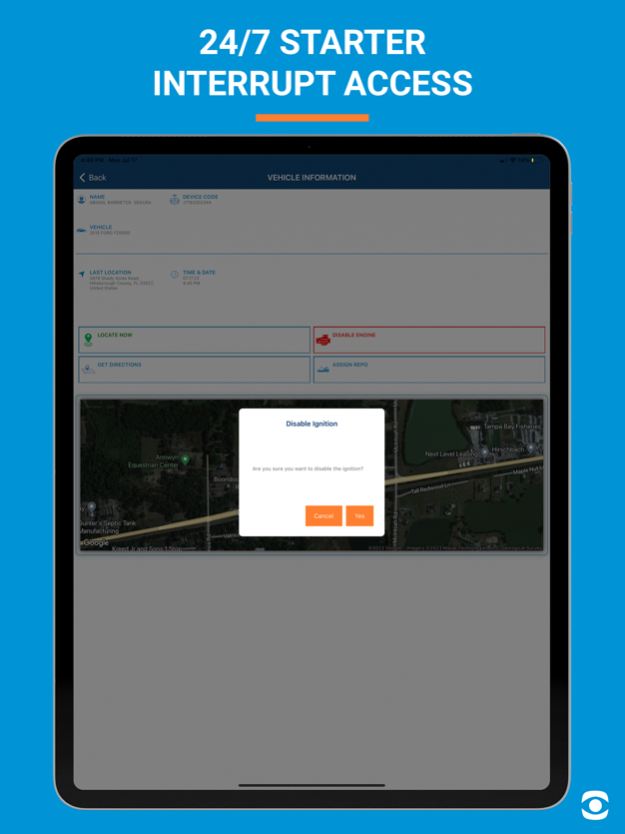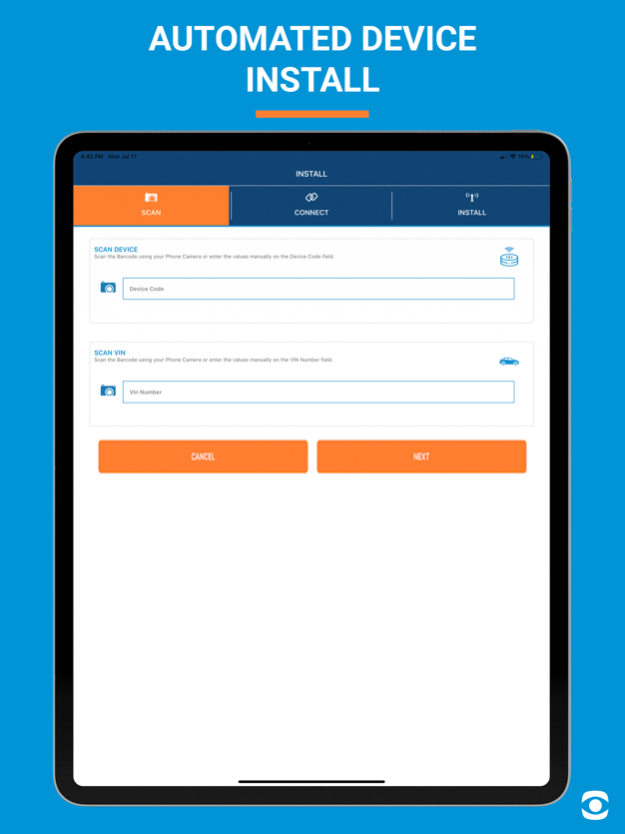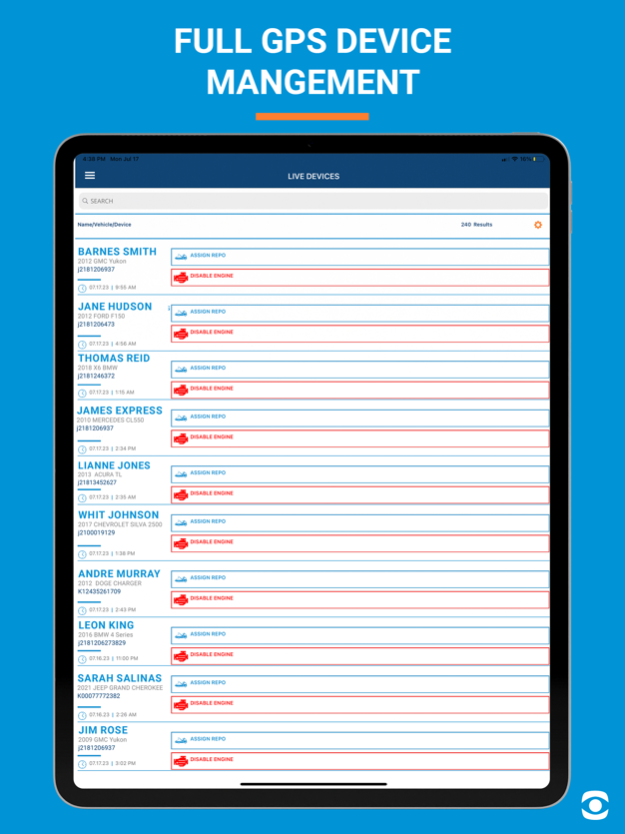iGotcha GPS 14.3
Continue to app
Free Version
Publisher Description
Improve productivity & payment performance with reduced risk & increased sales.
The iGotcha GPS mobile application puts the essential capabilities of the iGotcha GPS BHPH management solution on your mobile devices with a modern and easy to use display of the information critical to running your business efficiently. The iGotcha app frees you from your desk so you can spend more time on your lot selling. With the iGotcha app you will be able to:
- View all devices associated with an account
- Have easy access to critical account information
- Quickly identify a vehicle's last known location.
- Perform vehicle Locate on demand
- Facilitate vehicle recovery to help control your costs
- Enable or disable a vehicle's ignition (if applicable)
All of this with the flexibility of the nation’s largest telecom carriers to assure coverage in your location and the performance of industry leading Xirgo Technology tracking devices for efficient and cost effective GPS tracking.
The iGotcha mobile application requires an active iGotcha account and a Xirgo Technologies tracking device operating on a 3G and/or LTE telecom network.
If you are not yet a user of the iGotcha GPS tracking solution call us at 1-877-324-0999, Option 1 for information and pricing.
Oct 18, 2023
Version 14.3
Removed restriction that prevented a VIN from being used with multiple devices.
About iGotcha GPS
iGotcha GPS is a free app for iOS published in the Office Suites & Tools list of apps, part of Business.
The company that develops iGotcha GPS is CallPass M2M Solutions LLC. The latest version released by its developer is 14.3.
To install iGotcha GPS on your iOS device, just click the green Continue To App button above to start the installation process. The app is listed on our website since 2023-10-18 and was downloaded 1 times. We have already checked if the download link is safe, however for your own protection we recommend that you scan the downloaded app with your antivirus. Your antivirus may detect the iGotcha GPS as malware if the download link is broken.
How to install iGotcha GPS on your iOS device:
- Click on the Continue To App button on our website. This will redirect you to the App Store.
- Once the iGotcha GPS is shown in the iTunes listing of your iOS device, you can start its download and installation. Tap on the GET button to the right of the app to start downloading it.
- If you are not logged-in the iOS appstore app, you'll be prompted for your your Apple ID and/or password.
- After iGotcha GPS is downloaded, you'll see an INSTALL button to the right. Tap on it to start the actual installation of the iOS app.
- Once installation is finished you can tap on the OPEN button to start it. Its icon will also be added to your device home screen.